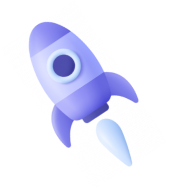paypal
.Buttons({
createOrder: function (data, actions) {
// Set the amount dynamically
//const amount = $('#total_amount').val(); // Replace with your desired amount
return actions.order.create({
purchase_units: [
{
amount: {
value: 5.00, // Ensure 2 decimal places
currency_code: 'USD', // Change currency as needed
},
},
],
});
},
onApprove: function (data, actions) {
// Handle when the payment is approved
return actions.order.capture().then(function (details) {
// Show a success message to the user
paypal
.Buttons({
createOrder: function (data, actions) {
// Set the amount dynamically
//const amount = $('#total_amount').val(); // Replace with your desired amount
return actions.order.create({
purchase_units: [
{
amount: {
value: 5.00, // Ensure 2 decimal places
currency_code: 'USD', // Change currency as needed
},
},
],
});
},
onApprove: function (data, actions) {
// Handle when the payment is approved
return actions.order.capture().then(function (details) {
// Show a success message to the user
const transaction = details.purchase_units[0].payments.captures[0];
//alert(transaction.status + ' => ' + transaction.id)
//How to insert the response into the database using PHP
var user_id = 5; //can be dynamic incase of user sessions
$.ajax({
method: "POST",
url: "paypal_processor.php",
data: {transaction_id: transaction.id, user: user_id, transaction_status: transaction.status},
success: function(response) {
if(response == 1) {
alert("Payment Successfull. Transaction ID is " + transaction.id)
} else {
alert('Failed to process payment')
console.log(response)
}
}
})
//alert('Transaction completed by ' + details.payer.name.given_name + '. Payment successful');
});
},
onError: function (error) {
// Handle errors and display an error message to the user
console.log(error);
alert(error + 'An error occurred while processing the payment. Please try again later.');
},
})
.render('#paypal-button-container');
// Render the PayPal button in the specified container
<link rel="stylesheet" href="style.css">
<meta name="viewport" content="width=device-width, initial-scale=1">
<div class="center-wrapper">
<div class="content">
<nav>
<a href="#" class="menu">Menu</a>
<h1 class="logo">CanonCode</h1>
<div class="icons">
<i class="fas fa-search"></i>
<i class="fas fa-shopping-bag"></i><span style="margin-left: 0.3rem;">1</span>
</div>
</nav>
<div class="top-bar">
<i class="fas fa-arrow-left"></i>
<span>Continue shopping</span>
</div>
<div class="bag">
<p class="bag-head"><span style="text-transform: uppercase">Your Bag</span> - 1 item</p>
</div>
<div class="bag-product">
<link rel="stylesheet" href="style.css">
<meta name="viewport" content="width=device-width, initial-scale=1">
<div class="center-wrapper">
<div class="content">
<nav>
<a href="#" class="menu">Menu</a>
<h1 class="logo">CanonCode</h1>
<div class="icons">
<i class="fas fa-search"></i>
<i class="fas fa-shopping-bag"></i><span style="margin-left: 0.3rem;">1</span>
</div>
</nav>
<div class="top-bar">
<i class="fas fa-arrow-left"></i>
<span>Continue shopping</span>
</div>
<div class="bag">
<p class="bag-head"><span style="text-transform: uppercase">Your Bag</span> - 1 item</p>
</div>
<div class="bag-product">
<div class="image">
<img src="1616499931_iph12pm.jpg" class="product-image">
</div>
<div class="description">
<p class="product-code small muted">Product code: SS022592000</p>
<h1>iPhone 12 Pro Max</h1>
<p>Sun</p>
<p class="description-text">iPhone 12 Pro Max 256GB......</p>
<p style="margin-bottom: 0.5rem;">Blue</p>
<h2>$825.00</h2>
<input type="text" name="amount" id="amount" value="<?= 200 ?>">
<div class="quantity-wrapper">
<div>
<label for="quantity" style="margin-right: 0.5rem;">Quantity:</label>
<select name="quantity" style="margin-bottom: 1rem;">
<option value disabled>Please select</option>
<option value="1" selected>1</option>
<option value="2">2</option>
<option value="3">3</option>
</select>
</div>
<button class="btn-remove">Remove</button>
</div>
</div>
</div>
<div class="bag-total">
<div class="subtotal">
<p class="small">Subtotal:</p>
<p class="small">$825.00</p>
</div>
<div class="delivery">
<p class="small">Delivery (Standard - 2 working days):<br>
<span class="change-delivery">Change delivery method</span>
</p>
<p class="small">Free</p>
</div>
<div class="total">
<h3>Total:</h3>
<h3>$825.00</h3>
</div>
<form action="" method="post">
<input type="text" name>
<div class="promo-checkbox">
<input type="checkbox" name="promo-check" checked>
<label for="promo-check">I have a promo code</label>
</div>
<div class="promo-code">
<input type="text" name="promo-checkbox" placeholder="Enter your promo code here" checked>
<button class="apply">Apply</button>
</div>
<button class="btn-go-checkout">
<i class="fas fa-lock"></i>
<span>Go to Checkout</span>
</button>
<br>
<div id="paypal-button-container"></div>
</form>
</div>
<div class="help">
<p>Need help? Call Canon Code via +254 741 575274</p>
</div>
</div>
</div>
<div class="bg"></div>
<link rel="stylesheet" href="https://use.fontawesome.com/releases/v5.3.1/css/all.css" integrity="sha384-mzrmE5qonljUremFsqc01SB46JvROS7bZs3IO2EmfFsd15uHvIt+Y8vEf7N7fWAU" crossorigin="anonymous">
<!-- Replace the "test" client-id value with your client-id -->
<script src="https://www.paypal.com/sdk/js?client-id=AZWFxhHf9ZJv9ApOxUTdtWWqzirAIPeXLa3BnBNyt8C94GYEoYj1H-3ohB2ARRIKrVSseVm91cD6Qb8o¤cy=USD"></script>
<script src="app.js"></script>
<?php
$user = $_POST['user'];
$transaction_id = $_POST['transaction_id'];
$transaction_status = $_POST['transaction_status'];
$sql = $connection -> query("INSERT INTO table_name() VALUES()");@import url("https://fonts.googleapis.com/css?family=Lato:400,700|Space+Mono:700");
* {
margin: 0;
padding: 0;
box-sizing: border-box;
}
html,
body {
height: 100%;
font-size: 16px;
font-weight: 400;
}
body { padding: 0.5rem !important; }
html,
body,
@import url("https://fonts.googleapis.com/css?family=Lato:400,700|Space+Mono:700");
* {
margin: 0;
padding: 0;
box-sizing: border-box;
}
html,
body {
height: 100%;
font-size: 16px;
font-weight: 400;
}
body { padding: 0.5rem !important; }
html,
body,
button,
input[type="text"] {
font-family: font-txt;
}
.center-wrapper {
padding: 0.5rem;
display: -webkit-box;
display: -ms-flexbox;
display: flex;
-webkit-box-orient: vertical;
-webkit-box-direction: normal;
-ms-flex-direction: column;
flex-direction: column;
-webkit-box-pack: center;
-ms-flex-pack: center;
justify-content: center;
min-height: 100%;
}
.content {
margin: 0 auto;
max-width: 600px;
border: 1px solid yellow;
background: white;
}
nav,
.top-bar,
.bag,
.bag-total,
.help {
padding: 0.5rem 1rem;
}
nav,
a,
.btn-go-checkout {
color: white;
}
nav {
display: -webkit-box;
display: -ms-flexbox;
display: flex;
-webkit-box-orient: horizontal;
-webkit-box-direction: normal;
-ms-flex-flow: row nowrap;
flex-flow: row nowrap;
-webkit-box-pack: justify;
-ms-flex-pack: justify;
justify-content: space-between;
-webkit-box-align: center;
-ms-flex-align: center;
align-items: center;
background: blue;
}
a {
padding: 0.2rem 0.5rem;
border: 2px solid white;
text-decoration: none;
}
.logo {
font-family: font-head;
}
.logo,
button {
text-transform: uppercase;
}
.fa-search,
.fa-arrow-left,
.fa-lock {
margin-right: 1rem;
}
.top-bar,
.bag-head::after,
.bag-total::before {
background: whitesmoke;
}
.bag-head::after,
.bag-total::before,
.btn-remove {
display: block;
}
.bag-head::after,
.bag-total::before,
.description-text,
.promo-checkbox {
margin: 0.5rem 0;
}
.bag-head::after,
.bag-total::before {
content: "";
width: 100%;
height: 3px;
}
.muted {
color: grey;
}
.change-delivery,
::placeholder,
.product-code,
.help {
font-size: small;
}
h1 {
font-size: 1.6rem;
}
h2 {
font-size: 1.4rem;
}
.image {
width: 40%;
img.product-image {
max-width: 100%;
}
}
.description {
padding-right: 1rem;
width: 60%;
}
select {
padding: 0.3rem;
width: 60px;
}
select,
button,
input[type="text"] {
height: 40px;
}
button {
cursor: pointer;
width: 100px;
background: none;
border: 2px solid violet;
border-radius: 4px;
}
.quantity-wrapper {
-webkit-box-align: start;
-ms-flex-align: start;
align-items: flex-start;
-webkit-box-orient: horizontal;
-webkit-box-direction: normal;
-ms-flex-flow: row wrap;
flex-flow: row wrap;
margin: 1rem 0 0.5rem;
}
select {
width: 50px;
margin-right: 1rem;
}
.bag-product,
.quantity-wrapper,
.subtotal,
.delivery,
.total,
.promo-code {
display: -webkit-box;
display: -ms-flexbox;
display: flex;
-webkit-box-pack: justify;
-ms-flex-pack: justify;
justify-content: space-between;
}
.subtotal,
.delivery,
input[type="checkbox"],
.help {
margin-bottom: 0.5rem;
}
.total {
margin-bottom: 1rem;
}
button,
.change-delivery {
color: violet;
}
input[type="text"],
.btn-go-checkout {
font-size: 1rem;
}
input[type="text"] {
width: calc(100% - 100px - 1rem);
padding: 0.5rem;
}
.btn-go-checkout {
margin-top: 1rem;
width: 100%;
height: 40px;
background: violet;
box-shadow: 0 3px 6px 2px darken(whitesmoke, 10%);
}
.help {
text-align: center;
}
html {
background: repeating-linear-gradient(
-45deg,
yellow,
yellow 10px,
darken(yellow, 10%) 10px,
darken(yellow, 10%) 20px
);
}